Overview
To address the growing demands in online tutoring, English Tutor Network created a seamless e-learning platform to work alongside Zoom, Skype, Google Meet and Microsoft Teams. Students can directly connect with tutors via our web tutoring platform without the need to install additional apps.
Collaborative Whiteboard
A virtual shared whiteboard is provided for students and tutors to work together. This feature is analogous to pen and paper for in-person tutoring sessions. Students can write directly on the screen from their tablet, laptop or desktop to show their work to the tutor. Alternatively, they can take a picture of their written notes and import them to the virtual whiteboard. At the end of the session, students may export the notes from the whiteboard to a PDF file for review.
File Sharing and Homework Hand-In
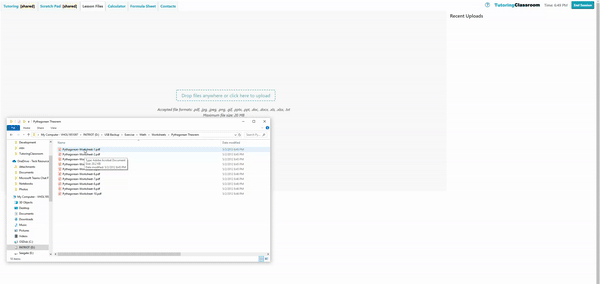
Need to share pictures, documents and notes with your tutor prior to the lesson? Upload them to your dedicated lesson drive. Hand in homework assigned by the tutor to the lesson drive for review and discussion.
Screen Sharing with Zoom and Skype

Annotate your notes and textbook with the screen sharing capability from your favourite video conferencing app. Most tutors have a wealth of experience with the features in Zoom and Skype, and will be able to help students familiarize with online tutoring.
Tutor Matching
Your child will be matched with a tutor in your vicinity. Our goal is to ensure that students who prefer to meet with their tutor in person in the future can do so when deemed safe by health authorities.
Lesson Scheduling
Scheduling is much more flexible with online tutoring. We do recommend a routine schedule for the best learning experience. Tell us about your preferences and we will be happy to match your child with a tutor suitable for your child's learning needs.
Registration
Please contact us by phone, email or via our inquiry form. A staff member will contact you within 24 hours. For more information, please visit our Inquiry page.


